Making Wedding Photo Booth Props with Cricut (Free SVGS)
For the sign, I used a 16x20 canvas, painted it black, and added 651 white vinyl.
Quick and Easy!
The font is Obelix Pro, the camera silhouette is from google images
On Dafont, if you type "KG Flavors & Frames" in the search box, you will find 7 fonts that have a great variety of frames to work with - great for making photo booth props!
https://www.dafont.com/search.php?q=flavors+and+frames
I used KG Flavors & Frames FOUR and typed the letter J for this shape, which I used a lot:
The font I used is Garlic Butter - one of the weekly premium freebies that is no longer free.. Any font would work!
I typed the text, welded it (so it was one image in design space) and then sliced it from the black shape. Then I cut a white shape to layer behind the black.
In addition to frames, the KG Flavor & Frames font has a lot of mustaches too!
I also used the word Love from Flavors & Frames Six. It has a shadow of lines around it, but I used the contour button on the bottom left, in design space, to contour out those lines.
(Tip - Hide all contours, so it selects all, then click on the parts you want to come back - the inside of the letters, and the letters. Its faster than selecting each shadow line one by one to hide them.)
FREE Wedding Booth Props - (Printables & SVGS)
This one I could not get to work. I'm hoping it's a temporary server issue, so I'm leaving this here just in case... I tried to recreate it myself, but I forgot to flip the hands, so both of my pointed the same way! OOPS!
There's an amazing collection of photo booth props - all free - here!











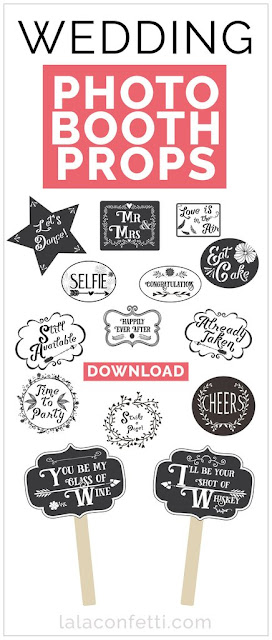






Comments
Post a Comment